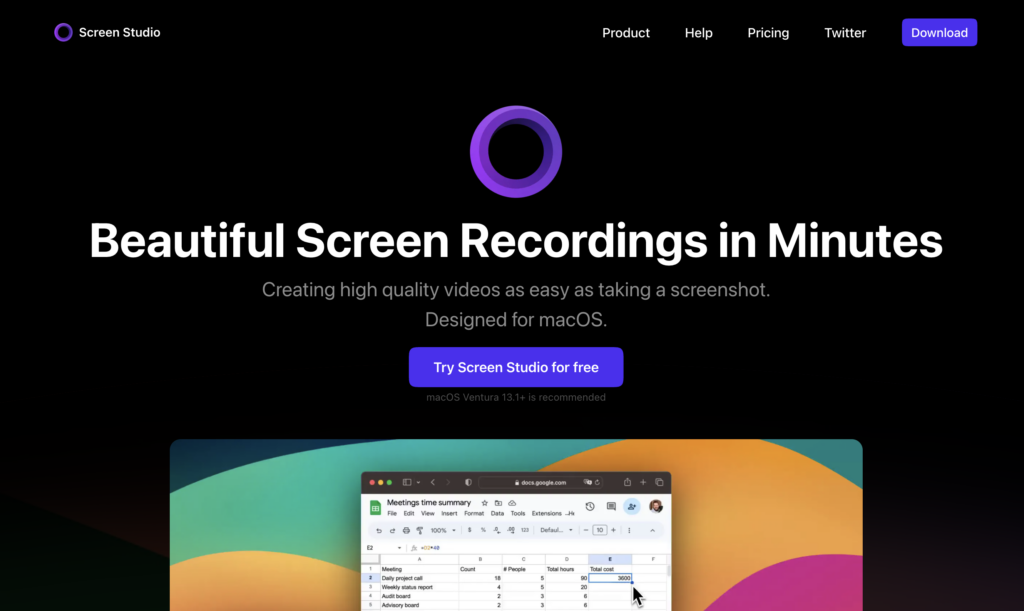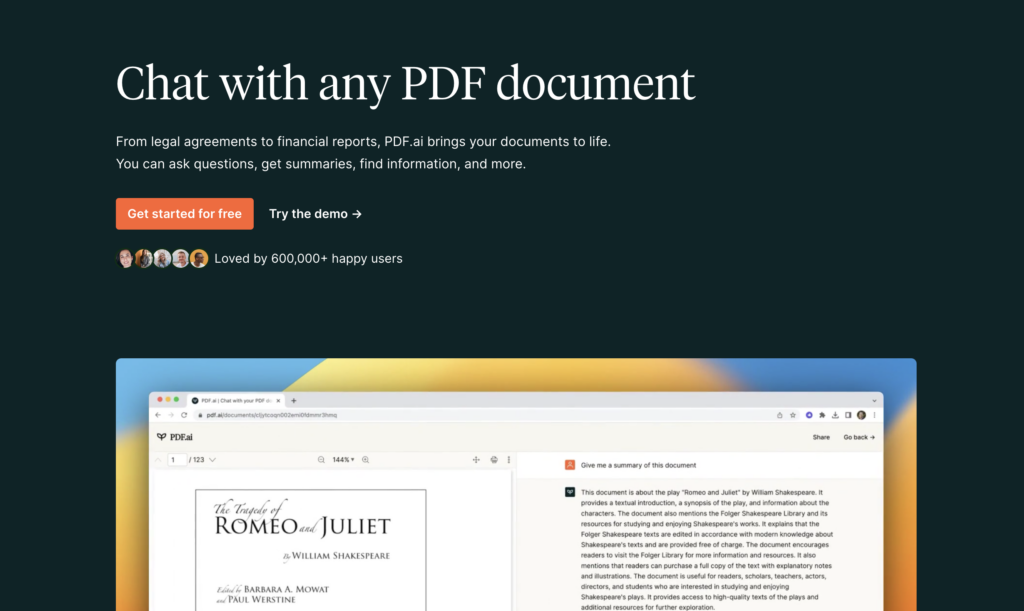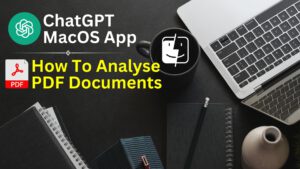
OpenAI has recently launched a macOS app for ChatGPT, available to both free and paid users. This desktop application brings the power of ChatGPT directly to your Apple computer, provided you’re running macOS 14 on Apple Silicon hardware.
Look full video tutorial:
The app’s interface is straightforward and user-friendly. Users can select from various ChatGPT models and plugins, depending on their subscription level. A notable feature is the ability to interact with ChatGPT via voice, using the microphone button.
One of the app’s most valuable functions is its capacity to analyse documents. Users can easily upload PDFs, images, or even screenshots for ChatGPT to process. This feature proves particularly useful for academic purposes, allowing for quick summaries and insights from research papers.
To illustrate, I tested the app with one of my own published papers. After uploading the PDF, I prompted ChatGPT to provide a brief summary and key insights. The AI swiftly delivered an accurate overview of the paper’s content, including its main topics and arguments.
While the current functionality is impressive, it’s likely that OpenAI will continue to enhance the app’s capabilities in future updates.