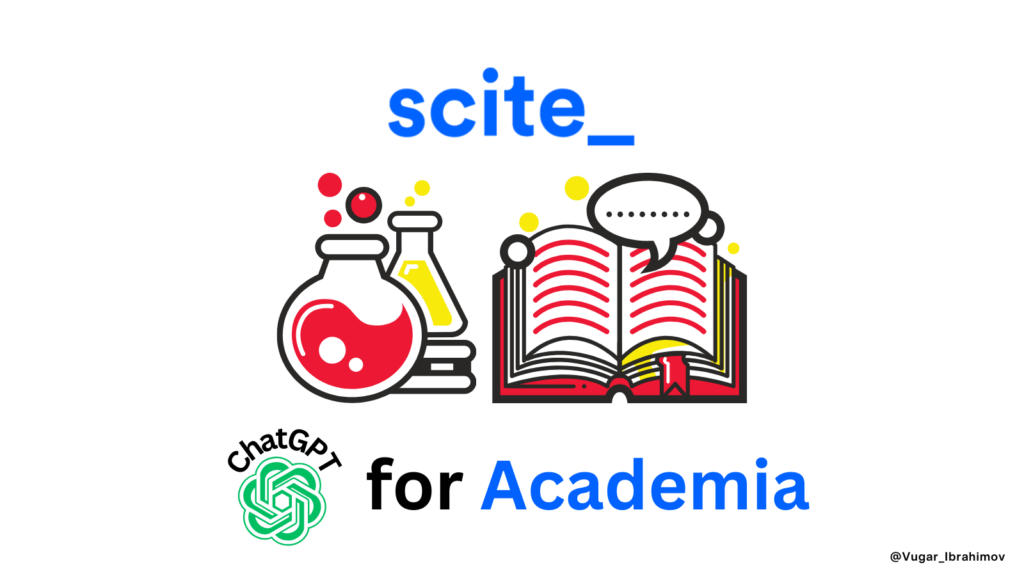What is SciSpace?
SciSpace AI is an innovative research assistant that simplifies the process of understanding, searching for, and citing research papers. It is powered by artificial intelligence and can be a valuable tool for students, researchers, and professionals across various disciplines.
******************************
Want to learn how to Use AI Research Tools to Boost Your Academic Productivity and Impact?
Check Our 3-hour Webinar Page: https://offers.lennartnacke.com/ai-academics-webinar-recording
******************************
To use it visit typeset.io or scispace.com
📢 DISCOUNTS
🌟SciSpace offers special discounts for all:🌟
🔥20% DISCOUNT on Monthy Plan With “Vugar20”
🔥40% DISCOUNT for Annual Membership Plan With “Vugar40”
Any questions? Contact me.
SciSpace AI can help students and academic researchers in several ways. Firstly, it can help them save time by allowing them to do hours worth of reading in minutes. Secondly, it can extract data from PDFs and provide summaries of academic texts in simple words. Thirdly, it can help students and researchers paraphrase complex sentences and paragraphs. Fourthly, it can help them explore interesting theories and concepts in their field of study. Finally, it can help them understand research papers better by providing explanations and elaborations of most academic texts in simple words.
How to use SciSpace?
Academic literature review is an essential part of any research project, but it can be a challenging and time-consuming task. While tools like ChatGPT or Google Gemini may not be suitable for this purpose, there is a dedicated AI-powered app called SciSpace that can streamline the process. With its new Literature Review Tool, researchers can now access over 280 million real academic papers. Here’s how you can use SciSpace to conduct an effective literature review:
1. To get started, visit typeset.io and sign in. Once you’re signed in, select “Literature Review” from the left-hand sidebar.
To use it visit https://t.co/cR6nCAGfcv
Sign in and select Literature Review from the left-hand sidebar. pic.twitter.com/pceRGfwss7
— Vugar Ibrahimov (@Vugar_Ibrahimov) December 9, 2023
2. To start I typed my request into the search bar. These were the keywords I used this time: Safe Third Country Concept. You type your request or question and hit the “Enter” button.
To start I type my request into the search bar.
These were the keywords I used this time: Safe Third Country Concept
You type your own request or question and hit the “Enter” button. pic.twitter.com/nlZLem1CdM
— Vugar Ibrahimov (@Vugar_Ibrahimov) December 9, 2023
3. In a matter of seconds, SciSpace will deliver the results. The results page will display insights from the top 5 papers related to your search query.
In seconds SciSpace delivers results.
1. The results page displays insight from the top 5 papers first.
2. This feature provides a quick outline of the top results.
3. It offers a brief overview for immediate understanding. pic.twitter.com/WIBEdCJ0g5
— Vugar Ibrahimov (@Vugar_Ibrahimov) December 9, 2023
4. The results page offers a quick outline of the top results, providing a brief overview for immediate understanding.
5. In the table section, SciSpace lists the names of the papers and indicates whether each paper is open access. When available, a link to the PDF is provided for easy access.
On the Table part:
1. Scispace lists the names of the papers.
2. It indicates whether each paper is open access.
3. A link to the PDF is provided when available. pic.twitter.com/0bAvtPLtBQ
— Vugar Ibrahimov (@Vugar_Ibrahimov) December 9, 2023
6. Additionally, SciSpace automatically generates insights from the papers under the “Insights” column. You can also add your own columns, such as “TL;DR” (a short synopsis of all papers) and “Summarized Abstracts,” to further organize and analyze the information.
Then we have columns.
SciSpace automatically gives insights from the papers, under Insights Column.
As you see I added 2 new Columns:
1. TL;DR which gives a short synopsis of all papers and
2. Summarised AbstractsYou can check and add other columns as per your wish. pic.twitter.com/1p01HY6rLf
— Vugar Ibrahimov (@Vugar_Ibrahimov) December 9, 2023
7. One of the great features of the Literature Review Tool is the integration of Copilot. With Copilot, you can ask questions about each paper without even opening it, saving you time and effort.
One of the other great features of the Literature Review Tool is that,
Copilot is integrated into it.
You can simply ask questions about each paper right away with Scispace Copilot, without opening the paper. pic.twitter.com/ZVF1Bs20pg
— Vugar Ibrahimov (@Vugar_Ibrahimov) December 9, 2023
8. Once you have gathered all the necessary information, you can extract it from SciSpace by clicking on the “download CSV” button. This exported CSV file will provide you with access to all the collected data.
Lastly, you can extract all the info out of Scispace.
To do that click on the “download CSV” button.
The exported CSV file will give you access to all of this information. pic.twitter.com/7RIH8qmCrA
— Vugar Ibrahimov (@Vugar_Ibrahimov) December 9, 2023
9. All the aforementioned features are available for free. However, by upgrading to a Premium membership, you can enjoy additional benefits, including unlimited literature review searches, enhanced Copilot answers from premium models, unlimited Copilot messages, unlimited Paraphraser outputs, early access to new features, and priority customer support.
Conducting an academic literature review can be a daunting task, but with the help of SciSpace’s Literature Review Tool, you can streamline the process and access a vast repository of academic papers. Whether you’re a student, researcher, or academic professional, SciSpace is the ideal tool to enhance your literature review experience.
You can also read: Scite AI: Find the Best Credible Sources from 1.2 billion Academic Citations | GPT-4 support