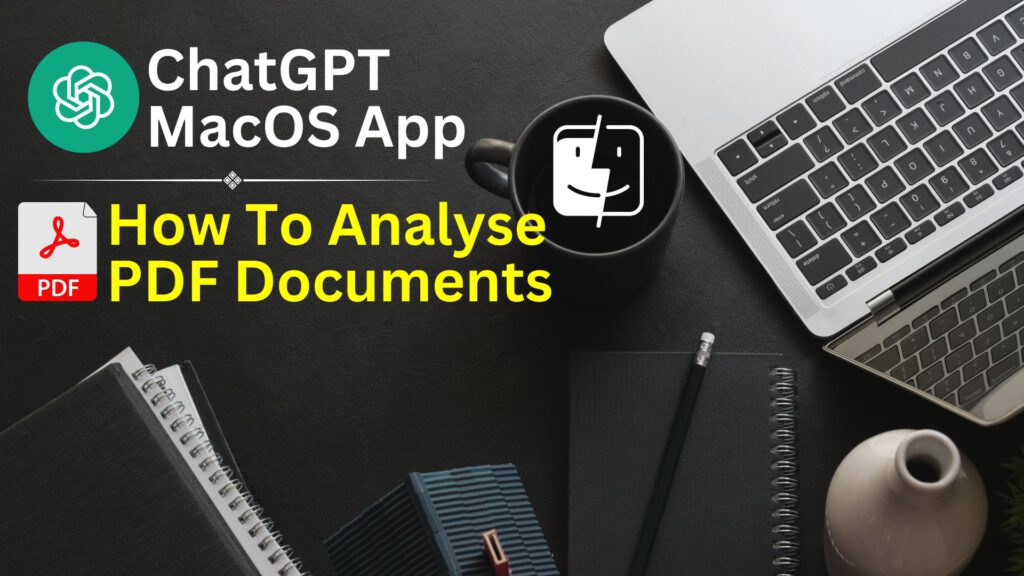What is PDF AI?
PDF AI is a tool that uses artificial intelligence to analyze and extract data from PDF documents. It can help students and academic researchers in several ways. For instance, it can help them to quickly search for specific information within a document, extract data from tables, and summarize lengthy texts.
******************************
Want to learn how to Use AI Research Tools to Boost Your Academic Productivity and Impact?
Check Our 3-hour Webinar Page: https://offers.lennartnacke.com/ai-academics-webinar-recording
******************************
PDF AI can also help students and researchers to identify patterns and trends in large datasets. This can be particularly useful in fields such as social sciences, where researchers often work with large amounts of data. By using PDF AI, they can quickly identify patterns and trends that would be difficult to detect manually.
Another way that students and researchers can take advantage of PDF AI is by using it to automate repetitive tasks. For example, they can use PDF AI to automatically extract data from multiple documents and compile it into a single spreadsheet. This can save them a significant amount of time and effort.
Reading long PDFs & Spending considerable time?
AI-powered PDF AI can change the way you do that.
Preferred by 600,000+ users!!!
To access it visit this link.
Here’s how 10X YOUR PRODUCTIVITY

1. You can sign up and in with your email address.
You can also sign in with your Google or GitHub addresses.

2. After signing in you can start uploading your PDF.
Click on Upload button.

3. You can click on Select a document button or put the link of the document.
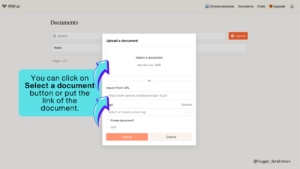
4. I uploaded one of my own papers.
Now we can start asking questions.
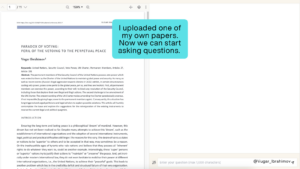
5. I asked this question: What is the summary of this PDF? In seconds it provides brief summary.

6. By clicking on the small “+” button you can add your question to your prompt library.
Later you can use the same prompt.
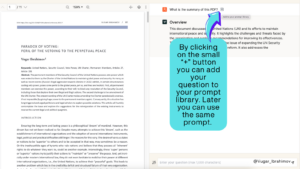
7. You can open your prompt library by clicking on the small stick button.
Then you can select your prompt.
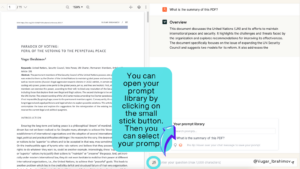
8. If you use Chrome as a browser, you can add a Chrome extension.
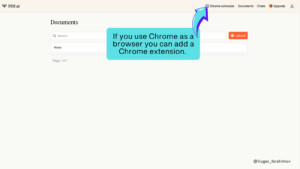
9. These are the use cases where you can use PDF AI.

To access it visit this link.
USE CASES:
Books
Transform your reading experience with PDF.ai. Engage in unique, interactive chats with books, bringing stories and characters to life in a way you’ve never imagined.
Scientific Papers
Boost your research efficiency using PDF.ai. Simplify complex concepts and collaborate seamlessly through an intuitive chat interface tailored for scientific papers.
Financial Reports
Revolutionize financial analysis with PDF.ai. Interact with your financial reports in a conversational manner for rapid, expert-like insights and interpretations.
Product User Manuals
Overcome gadget setup challenges effortlessly with PDF.ai. Engage in friendly, conversational assistance with your user manuals for quick and clear guidance.
Legal Documents
Demystify legal language using PDF.ai. Turn dense legal documents into easily understandable conversations, making legal comprehension more accessible.
Employee Training Documents
Redefine employee training with PDF.ai. Make learning engaging and enjoyable by turning training materials into interactive, conversational experiences, similar to chatting with a knowledgeable friend.
PDF AI can help students and researchers to improve the accuracy of their work. By using PDF AI to extract data and identify patterns, they can reduce the risk of human error. This can be particularly important in fields such as medicine, where errors can have serious consequences.
In summary, PDF AI is a powerful tool that can help students and academic researchers to quickly search for information, identify patterns and trends, automate repetitive tasks, and improve the accuracy of their work.
There are AI Tools that you can use for academic research. You can read about the use cases of different AI Tools from this link.