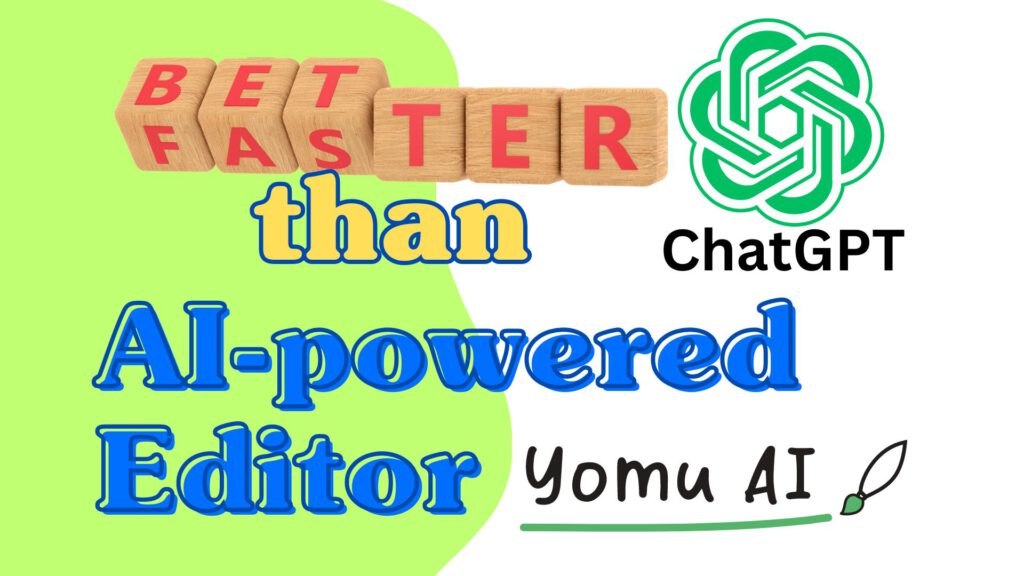What is Screen Studio?
As a Mac user, I am always on the lookout for new tools that can enhance my productivity and make my life easier. This year, I stumbled upon a gem that has quickly become my favorite tool – Screen Studio. Whether you are a content creator, a teacher, or simply someone who loves making video tutorials, Screen Studio is a must-have tool for your Mac.
Screen Studio is a powerful software that allows you to record your screen, create captivating video tutorials, and edit them with ease. What sets this tool apart from other screen recording tools is its intuitive interface and a wide range of features designed to make your videos stand out.
******************************
Want to learn how to Use AI Research Tools to Boost Your Academic Productivity and Impact?
Check Our 3-hour Webinar Page: https://offers.lennartnacke.com/ai-academics-webinar-recording
******************************
Watch Video Tutorial:
Auto Zoom-In and Out: The Perfect Feature
One of the standout features of Screen Studio is its auto zoom-in and out functionality. This feature automatically adjusts the zoom level of your video to focus on the important parts of your screen. Whether you are demonstrating a software feature or highlighting a specific area of your screen, the auto zoom-in and out feature ensures that your viewers never miss a detail.
With just a few clicks, you can enable the auto zoom-in and out feature. Simply select the area you want to zoom in on, and the software takes care of the rest. This feature not only saves you time but also adds a professional touch to your videos.
Easy Editing and Customization
This program goes beyond screen recording and offers a range of editing and customization options to make your videos truly unique. With its built-in video editor, you can trim, crop, and merge your recordings effortlessly. You can also add text, annotations, and callouts to highlight important points in your video.
Furthermore, it allows you to customize your videos with its selection of background images. Whether you want to add a vintage look or a modern touch, the software provides you with the background images to make your videos visually appealing.
Seamless Sharing and Collaboration
Once you have created your masterpiece, sharing it with the world is a breeze. The software allows you to export your videos in various formats, including MP4, MOV, and GIF. You can also upload your videos directly to popular video-sharing platforms like YouTube and Vimeo.
This program also offers collaboration features, making it easy to work with others on your video projects. You can invite team members to view and edit your videos, making it a great tool for remote collaboration.
Conclusion
Screen Studio stands out as an innovative solution for crafting engaging video tutorials on Mac systems. This software revolutionizes the video creation process with its intuitive auto zoom-in and zoom-out functionality, simplifying the task of highlighting key elements in your tutorials. Additionally, its user-friendly editing and customization options empower users to tailor their content with ease, ensuring each video perfectly aligns with their creative vision.
Moreover, this tool enhances the collaborative aspect of content creation. Its seamless sharing features enable effortless distribution across various platforms, making it easier to reach a wider audience. Whether you’re a content creator looking to captivate your followers, an educator aiming to enrich your teaching methods, or anyone interested in elevating their video content, this is your go-to tool.
For those aspiring to transform their video tutorials and make them more dynamic and impactful, this screen recorder is an indispensable asset. Experiment with its versatile features, and witness the remarkable improvement in your video production quality. Embrace the power of Screen Studio and elevate your video tutorials to unprecedented heights.
By the way, if you want to check Super Useful Tools for Academic Research, please check these posts.