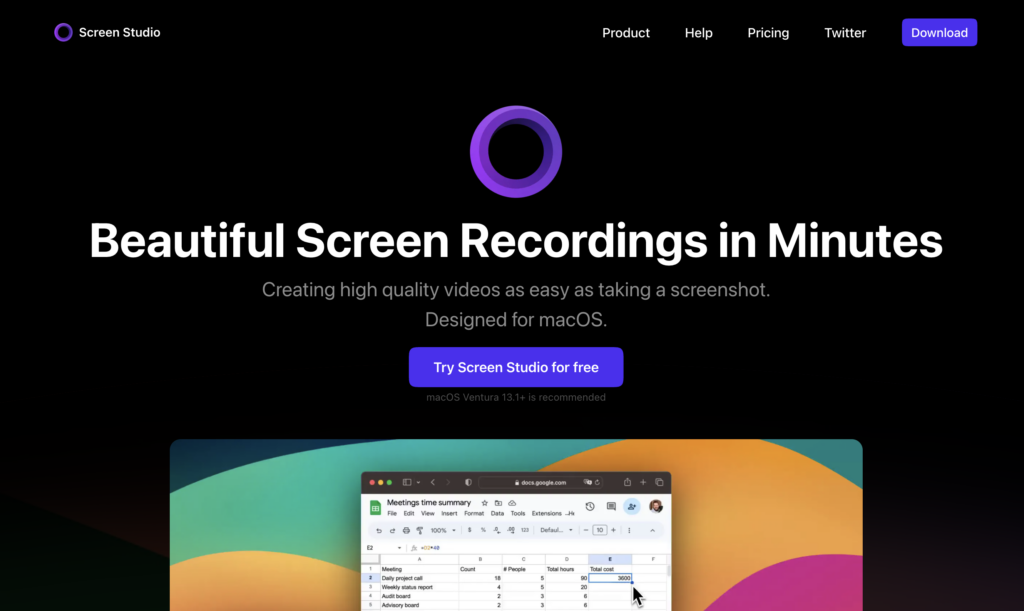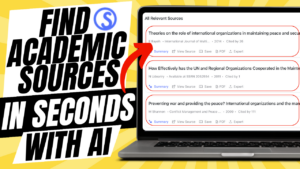
Finding academic sources just got a whole lot easier! Sourcely AI, the popular academic source finding tool, has received a major update that transforms how students and researchers find citations for their work.
The Big Change: Smart Text Highlighting
The standout feature in this update is the new smart highlighting system. Here’s what makes it special:
– As you paste your text into Sourcely AI, it automatically highlights sections that match available academic sources
– These highlights appear directly in your text, making it easy to see which parts need citations
– Under each highlight, you’ll find a curated list of relevant sources
– Instead of searching through hundreds of papers, you now get a focused selection of about 10 highly relevant sources
Getting Started is Simple
1. Visit sourcely.net
2. Click “Get Started”
3. Or log in with your Google account
4. Paste your text into the clean, user-friendly interface
5. Click “Find Sources”
6. Watch as Sourcely AI analyzes
7. Highlights your text
Additional New Features
The update also brings several helpful tools:
– Create your own source library
– Export found sources in your preferred format
– Faster and smoother performance overall
Special Discount Offer
Ready to try Sourcely AI?
Visit: sourcely.net
Use these exclusive discount codes:
– VUGAR40: 40% off Annual or Believer plans
– VUGAR20: 20% off Monthly plan
With this update, Sourcely AI has made the often tedious task of finding academic sources quick and straightforward. The smart highlighting feature saves countless hours of research time, letting you focus on what matters most – your writing.
Give the new Sourcely AI a try and experience how it can streamline your research process!
To read my more detailed guide visit here and watch video tutorial: